Memory tracker
- track what you do
- ask to save certain memories
- recall those memories
T - RAG as one of MCP server backends
| Save | Search | |
|---|---|---|
| Normal | Data in text file | Keyword search |
| RAG | Data in text file to embeddings in verctore store | Sematic search is more accurate than keyword search |
# Vector store
client.vector_stores.create(name="MEMORIESTWO")
stores = client.vector_stores.list()
client.vector_stores.files.upload_and_poll(
vector_store_id=vector_store.id,
file=open(f.name, "rb")
)
- 使用你的 client 对象上传文件。
- vector_store_id 是你目标向量数据库的 ID。
- 用 open(f.name, "rb") 以二进制方式读取刚才创建的临时文件。
- upload_and_poll 方法会上传文件并等待处理完成(可能包括嵌入处理等)。
results = client.vector_stores.search(
vector_store_id=vector_store.id,
query=query,
)
# Var to temfile
with tempfile.NamedTemporaryFile(mode="w+", delete=False, suffix=".txt") as f:
- 使用 tempfile.NamedTemporaryFile 创建一个临时文件
- mode="w+" 表示你可以读写这个文件。
- delete=False 是为了让文件在关闭后不会被自动删除(因为你后续还需要上传它)。
- suffix=".txt" 是文件的扩展名
f.write(memory)
f.flush()
- 将 memory 的内容写入这个临时文件。
- flush() 是为了确保数据真的写进了磁盘,而不是停留在缓冲区。
OpenAI上的Vector storeit
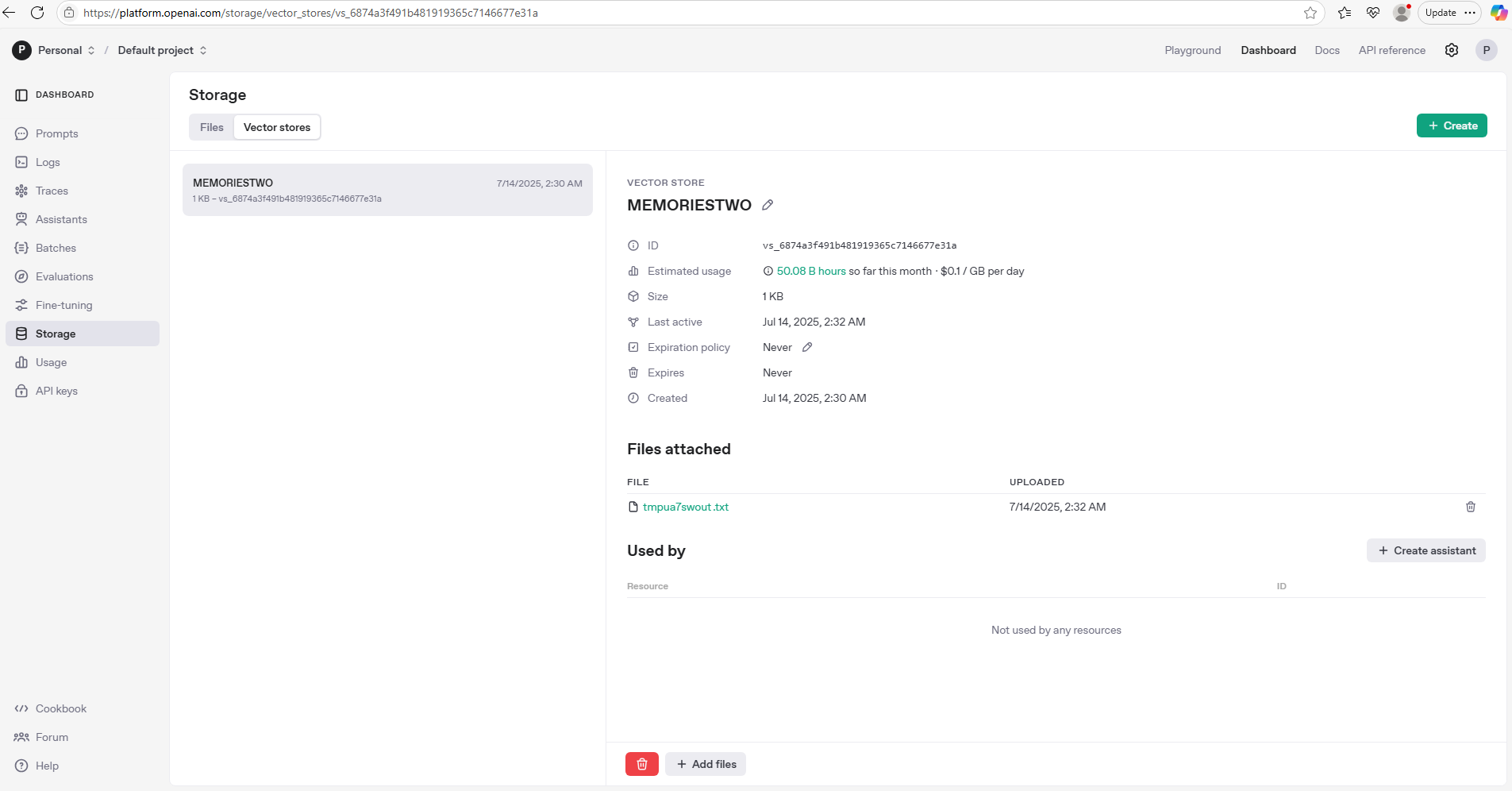
A
from mcp.server.fastmcp import FastMCP
from openai import OpenAI
import tempfile
from dotenv import load_dotenv
import os
# Load environment variables from a .env file if present
load_dotenv()
client = OpenAI()
VECTOR_STORE_NAME = "MEMORIESTWO"
mcp = FastMCP('Memories')
def get_or_create_vector_store():
# Try to find existing vector store, else create
stores = client.vector_stores.list()
for store in stores:
if store.name == VECTOR_STORE_NAME:
return store
return client.vector_stores.create(name=VECTOR_STORE_NAME)
@mcp.tool()
def save_memory(memory: str):
"""Save a memory string to the vector store."""
vector_store = get_or_create_vector_store()
# Save memory to a temp file for upload
with tempfile.NamedTemporaryFile(mode="w+", delete=False, suffix=".txt") as f:
f.write(memory)
f.flush()
client.vector_stores.files.upload_and_poll(
vector_store_id=vector_store.id,
file=open(f.name, "rb")
)
return {"status": "saved", "vector_store_id": vector_store.id}
@mcp.tool()
def search_memory(query: str):
"""Search memories in the vector store and return relevant chunks."""
vector_store = get_or_create_vector_store()
results = client.vector_stores.search(
vector_store_id=vector_store.id,
query=query,
)
content_texts = [
content.text
for item in results.data
for content in item.content
if content.type == "text"
]
return {"results": content_texts}
if __name__ == "__main__":
mcp.run(transport="stdio")
Chess Stats
- https://www.chess.com/news/view/published-data-api
- Hikaru Nakamura
A
- chess_api.py
import requests
CHESS_API_BASE = "https://api.chess.com/pub"
headers = {"accept": "application/json",
"User-Agent": "Mozilla/5.0 (Windows NT 10.0; Win64; x64) Python/3.10 requests/2.31.0"}
def get_player_profile(username):
url = f"{CHESS_API_BASE}/player/{username}"
response = requests.get(url, headers=headers)
response.raise_for_status()
return response.json()
def get_player_stats(username):
url = f"{CHESS_API_BASE}/player/{username}/stats"
response = requests.get(url, headers=headers)
response.raise_for_status()
return response.json()
- server.py
from mcp.server.fastmcp import FastMCP
mcp = FastMCP('Chess.com')
from .chess_api import get_player_profile, get_player_stats
@mcp.tool()
def get_chess_player_profile(username: str):
"""Get the public profile for a Chess.com player by username."""
return get_player_profile(username)
@mcp.tool()
def get_chess_player_stats(username: str):
"""Get the stats for a Chess.com player by username."""
return get_player_stats(username)
- test.py
from .chess_api import get_player_profile, get_player_stats
def test_get_player_profile():
username = "hikaru"
profile = get_player_profile(username)
print("Profile:", profile)
def test_get_player_stats():
username = "hikaru"
stats = get_player_stats(username)
print("Stats:", stats)
def main():
test_get_player_profile()
test_get_player_stats()
if __name__ == "__main__":
main()